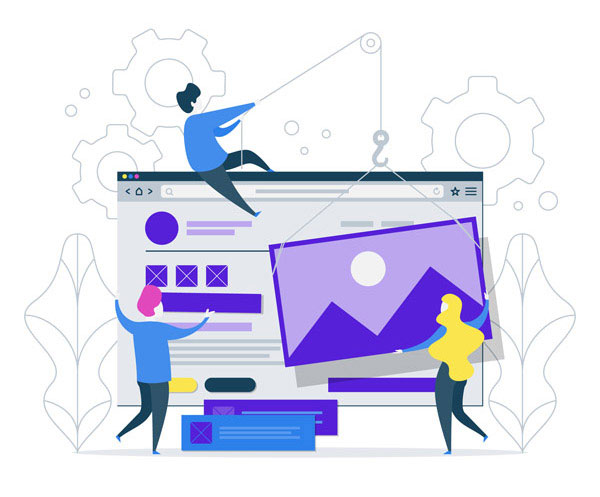
Web design has come a long way since the launch of the first website in 1991. Today, it is both a creative art and a structured process, where content is strategically planned, designed, and optimized to deliver the best user experience. At Microbase Infotech, a globally leading company for website design and development in India, we follow a seven-step professional web development process to create modern, user-friendly, and responsive websites tailored to your business needs.
Web designing involves planning, creating, and maintaining websites. It combines elements of graphic design, user interface (UI) design, user experience (UX) design, and front-end development. Here are the types and steps involved in web designing.
Web designing involves planning, creating, and maintaining websites. It combines elements of graphic design, user interface (UI) design, user experience (UX) design, and front-end development. Here are the types and steps involved in web designing.